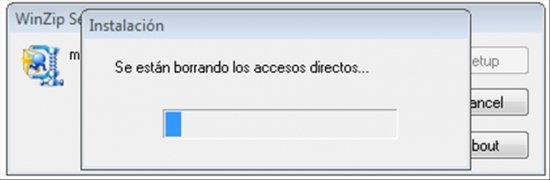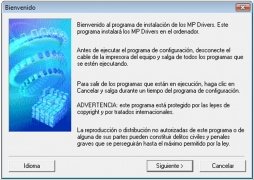The driver for Canon MP280 printers
Printer problems? If your PC doesn't detect it, check the connections and make sure you've installed the correct driver. Canon PIXMA MP280 Driver is the right driver for the MP280, one of Canon's most popular printers.
A driver for PIXMA printers.
Nowadays, it's quite usual to have a multifunction printer at home. One of the users' favorite makes is Canon, that offers a competitive price and great technical support. PIXMA all-in-one printers are easy to use, but first, you have to install the appropriate software for them to work.
Steps to start up your printer
Once you have unpacked your PIXMA MP280, follow these instructions:
- Step 1: Connect the USB cable that goes from the printer to the PC.
- Step 2: Plug in the power cable.
- Step 3: Switch the printer on.
- Step 4: Download Canon PIXMA MP280 Driver and install it on your PC (it's compatible with many operating systems: from Windows XP to Windows 8.1.).
- Step 5: Finally, wait for the printer to be detected.
If you still have problems, you can try switching your printer off and on or rebooting your computer.
 Vanessa Martín
Vanessa Martín
¡Hi! I am Vanessa Martin, I like to travel, music, photography, and I am passionate about the Internet, as it is a great source of information where you can find everything you need. If it exists, it is on the Internet. Another of my great...

Antony Peel